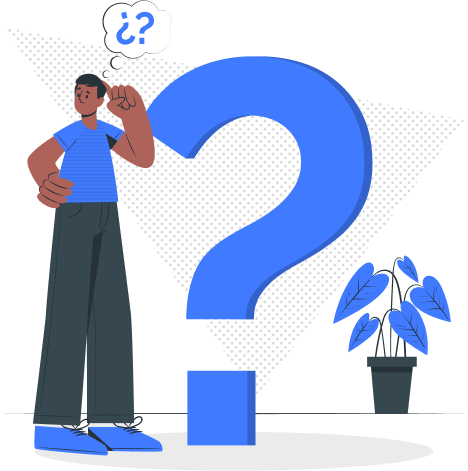Secure Socket Layer (SSL)



Buy It
Order the SSL ceritifcate and make payment
Activate It
You will receive a verification and the signed certificate via email.
Install It
Follow the instructions on how to install your SSL certificate.
Manage It
Manage, renew or re-issue the certificate as you wish.
Pricing
Affordable prices for everyone.